
Glamtush reports that the Joint Admissions and Matriculation Board (JAMB), has released the 2024 Unified Tertiary Matriculation Examination results.
This online news platform understands that over 1.94 million candidates registered and sat for the examination in 118 towns and over 700 centres across the country.
The Registrar of JAMB, Prof. Ishaq Oloyede, announced the release of the results at a press conference held at the board’s headquarters, Bwari, in Abuja on Monday.
The examination which began on Friday, April 19, ended on Monday, April 29.
The board earlier explained that it chose to delay the release of the results by some days because it needed some time to scrutinize the results to ensure credibility and integrity of the results, ensuring that there are no questions or any form of unclarity concerning the results particularly as regards the issue of impersonation, mixed biometrics, and other forms of malpractices.
However, in this report, we have highlighted the step-by-step guide on how to check your 2024 JAMB results via the website and the SMS options.
See the processes below:
President Tinubu has congratulated Aare Adetola EmmanuelKing at 50. Glamtush reports that President Bola…
Sterling Bank is leading the protest for the removal of bank transfer charges. …
The 2nd of April holds a profound significance for me. This year marks a momentous…
President Bola Tinubu has congratulated the Founder and Chairman of Zenith Bank Plc, Jim Ovia,…
Tinubu has sacked NNPCL CEO Mele Kyari and appointed Ojulari as his replacement. …
YP4T distributed over 2,000 bags of rice to support Muslims and widows during the Eid…